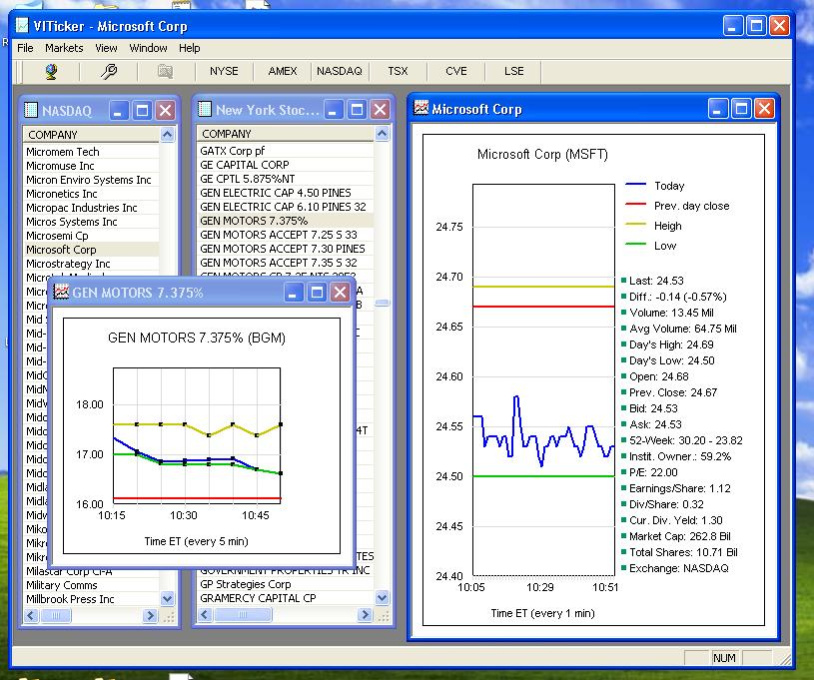VITicker 1.1
Free Trial Version
Publisher Description
World stocks ticker with diagrams and lists for NYSE, NASDAQ etc
and possibility to open a lot of quotes and lists together.
Friendly and simple user interface.
How to use it:
- click a button (NYSE, NASDAQ etc) for a list of quotes;
- double click (or press Enter) in a list at a quote you are interesting for;
- you will get a latest details for that quote;
- then you will getting the new quotedata every 5 minutes automatically;
- use "Find quote in a list" button for finding a quote by a part of the company's name or by the quote symbol;
- use "Find quote worldwide" button for finding a quote by the quote symbol and country;
Parameters dialog:
- set a USA ET or local time to show in a graph;
- change the refresh time period (5 minutes or more);
- set write or not a quotedata for the current quote to a txt file;
Tips:
- examples of worldwide quotes: VOW Germany for Volkswagen, 6758 Japan for SONY Corp.
- in a list of quotes use keys: "Home" for go to top, "End" for go to bottom, "Page Up", "Page Down" for scrolling, "Enter" for select a station, "Ctrl + F" for show a "Find" dialog ;
- quickly select one of the last quotes in menu "File";
- click a header of column in a quotes list for sortinig a list by that column;
- use a "Ctrl + F4" for close any window;
- quotes are delayed for 15-20 minutes;
About VITicker
VITicker is a free trial software published in the Investment Tools list of programs, part of Business.
This Investment Tools program is available in English. It was last updated on 27 March, 2024. VITicker is compatible with the following operating systems: Windows.
The company that develops VITicker is Valeri Vlassov. The latest version released by its developer is 1.1. This version was rated by 1 users of our site and has an average rating of 5.0.
The download we have available for VITicker has a file size of 4.19 MB. Just click the green Download button above to start the downloading process. The program is listed on our website since 2009-05-21 and was downloaded 210 times. We have already checked if the download link is safe, however for your own protection we recommend that you scan the downloaded software with your antivirus. Your antivirus may detect the VITicker as malware if the download link is broken.
How to install VITicker on your Windows device:
- Click on the Download button on our website. This will start the download from the website of the developer.
- Once the VITicker is downloaded click on it to start the setup process (assuming you are on a desktop computer).
- When the installation is finished you should be able to see and run the program.